© Guided editing journey through 3 key stages.
Editing photos with color science that only enhances natural look, without changing the original character of the picture. Resulting in a timeless and luxurious final aesthetic.
Enroll nowdistinctive©aestheticdistinctive©aestheticdistinctive©aestheticdistinctive©aestheticdistinctive©aestheticdistinctive©aestheticdistinctive©aestheticdistinctive©aestheticdistinctive©aestheticdistinctive©aestheticdistinctive©aestheticdistinctive©aestheticdistinctive©aestheticdistinctive©aestheticdistinctive©aestheticdistinctive©aestheticdistinctive©aestheticdistinctive©aestheticdistinctive©aestheticdistinctive©aestheticdistinctive©aestheticdistinctive©aestheticdistinctive©aestheticdistinctive©aestheticdistinctive©aestheticdistinctive©aestheticdistinctive©aestheticdistinctive©aesthetic
What to expect
You will have a deep insight into our entire editing workflow all the way from backup and culling to final adjustments, sorting and delivering to clients.

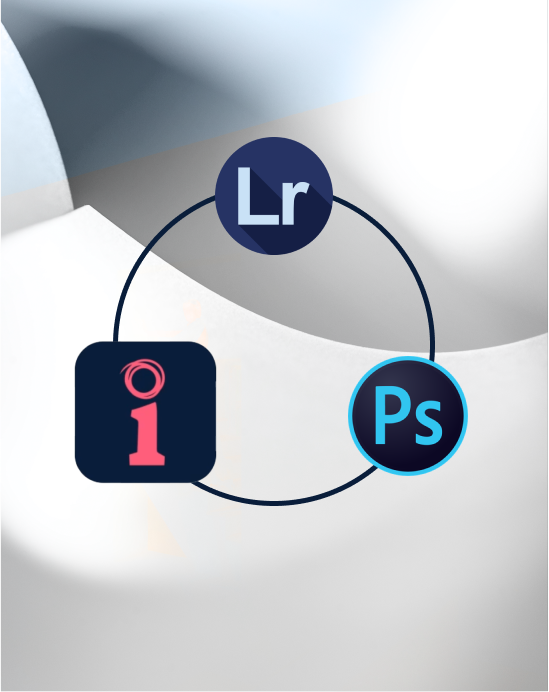
AI Preset
Our Imagen AI preset comes with the course. It guarantees an ideal starting point for editing and consistency throughout all your future edits. And you'll get 1500 free* edits to start with.
Enroll now*If you're a new Imagen AI user, you will receive 1500 free credits. For existing users it's 500 free credits. Further subscription with Imagen AI not covered with the course.
Please visit Imagen AI for more information on their pricing.
The course is engineered in a way that makes it easy to tackle all subjects at once, but also to come back and repeat any specific topic that you need to refresh.
Five module structured course:
Introduction
Welcome note
Why this is a good investment
Masterclass overview

Understanding editing
Intention behind our editing style
What level of editing is for you?
Why we don't use presets anymore

Our full editing workflow
Backup
About culling
Culling workflow stage one
Culling workflow stage two
Culling workflow stage three
Level 1 - Get the look (Powered by Imagen AI)
Black and white editing
Level 2 - Lightroom workflow - live editing class
Level 3 - Photoshop enhancements - live editing class
Overview and levels comparison
Bonus lesson - 50 more photo examples edited start to finish

Put the ribbon on it
Tell the best story
Deliver in style

Recap & conclusion
What we've learned
Congratulations and thank you

Workflow
Our editing workflow comes in 3 key stages.
Level 00
We start from a RAW, unedited shot. Which shots to pick and which to ditch is fully covered through three real-time culling lessons.
Next stageWorkflow
Our editing workflow comes in 3 key stages.
Level 01
At LEVEL ONE we will apply Danilo & Sharon signature Imagen AI profile* (preset), already resulting in nicely edited photographs.
*ImagenAI subscription not included
Back Next stageWorkflow
Our editing workflow comes in 3 key stages.
Level 02
LEVEL TWO will bring a full-on live editing session in Lightroom, where Sharon will additionally tweak the photos, perfecting the color balance, hues, temperature and more.
Back Next stageWorkflow
Our editing workflow comes in 3 key stages.
Level 03
At LEVEL THREE, in another live editing class, this time in Photoshop, Sharon will show you how to make every photograph in your gallery spotless and ready to deliver even to the most demanding clients.
BackALL OUR PHOTOS ARE EDITED USING THIS METHOD.
NOW YOURS CAN BE, TOO.
Enroll nowOptimized
We respect the value of your time. So we shaved every excessive minute off the course. It's spot on, easy to follow and come back to.

Hands-on
Sharon will show you her editing process in real time in a number of hands-on exercises.
Enroll nowYou will be able to see and understand all major light situations and usual wedding day scenarios throughout our extensive selection of photographs used in the course, including flash photography.

Workflow
Her workflow will take you all the way from culling an entire wedding, to delivering the final edited photographs.
Enroll nowStarting from Narrative Select, over to Imagen AI, Lightroom and Photoshop, she will show you every step of her way to creating her signature editing look.
Choose your plan
Masterclass pricing
What You'll Get
-
20+ online editing lessons
-
Our Imagen AI preset
-
12-month access to lessons and support group
-
Live monthly group calls to answer all your questions
-
All future updates to the course included
+ VAT
What You'll Get
-
20+ online editing lessons
-
Our Imagen AI preset
-
12-month access to lessons and support group
-
Live monthly group calls to answer all your questions
-
All future updates to the course included
+ VAT / 3 monthly payments
This course is our answer to the overly saturated preset market.
Enroll nowInstead of giving you half-done product that you have to discover for yourself (or maybe not discover at all) we created a proven formula which will guarantee the exact results you're expecting, or better.



